IDS App Store
This section provides a detailed guide on communication with the IDS AppStore.
The IDS App Store is available at https://binac.fit.fraunhofer.de/. It expects IDS multipart messages at https://binac.fit.fraunhofer.de/api/ids/data. The GUI can be accessed at https://binac.fit.fraunhofer.de/appstore/. The access to all addresses is unrestricted.
The repository is open source and can be accessed at GitHub. Further documentation about the IDS App Store and IDS apps in general can be seen here.
The Dataspace Connector provides some endpoints to send IDS messages that can be processed by the App Store. A full flow of how to query the App Store, download, and maintain an IDS App can be found in the following.
Prerequisites
Please ensure that your connector uses a valid IDS certificate. For this, take a look at these configuration steps and this guide for issuing a certificate.
Step 1: Configuration
For managing and deploying images/containers via the provided API, Portainer has to run and be accessible in your setup. For setting custom configurations, have a look at the application.properties.
portainer.application.host=localhost
portainer.application.port=9000
portainer.application.username=admin
portainer.application.password=password
Note: A guide for a basic setup of Portainer in Docker can be found here.
Step 2: Create app store entity
First, create an app store via POST /api/appstores:
curl -X 'POST' \
'https://localhost:8080/api/appstores' \
-H 'accept: */*' \
-H 'Content-Type: application/json' \
-d '{
"title": "Example AppStore",
"description": "Some description",
"location": "https://binac.fit.fraunhofer.de/api/ids/data"
}'
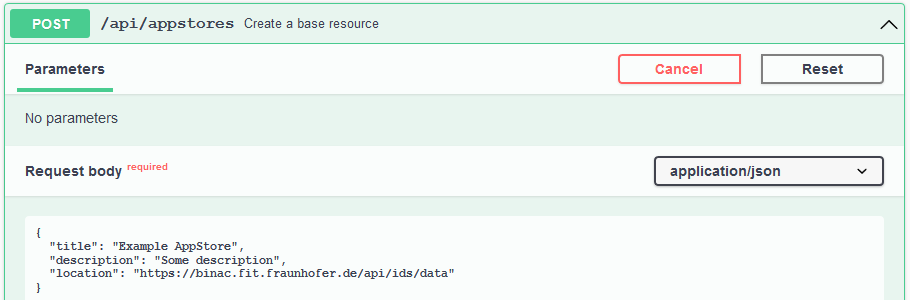
Response:
{
"creationDate": "2021-08-30T17:29:10.905+0200",
"modificationDate": "2021-08-30T17:29:10.905+0200",
"location": "https://binac.fit.fraunhofer.de/api/ids/data",
"title": "Example AppStore",
"description": "Some description",
"_links": {
"self": {
"href": "https://localhost:8080/api/appstores/35234f27-ed1e-4093-827e-c12863bd3844"
},
"apps": {
"href": "https://localhost:8080/api/appstores/35234f27-ed1e-4093-827e-c12863bd3844/apps{?page,size}",
"templated": true
}
}
}
With a GET on /api/appstores/apps, apps downloaded from this app store are listed.
Step 3: Query IDS AppStore
To query the apps provided by the AppStore, you can use the POST api/ids/description endpoint. With this, you can have a look at the offers like you do with other connectors.
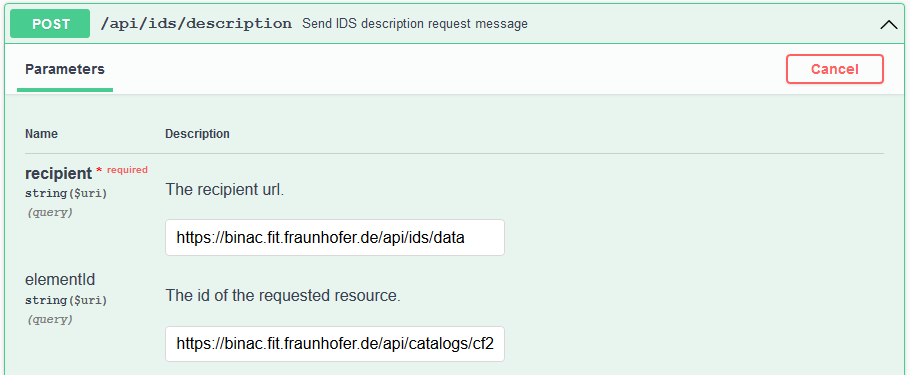
Find an example app in the following.
{
"@context" : {
"ids" : "https://w3id.org/idsa/core/",
"idsc" : "https://w3id.org/idsa/code/"
},
"@type" : "ids:ResourceCatalog",
"@id" : "https://binac.fit.fraunhofer.de/api/catalogs/cf2fa281-8431-4ba9-ac9b-22fa88babc69",
"ids:offeredResource" : [ {
"@type" : "ids:AppResource",
"@id" : "https://binac.fit.fraunhofer.de/api/resources/0008e657-42f2-4227-990e-10f02fdd2134",
"ids:language" : [ {
"@id" : "https://w3id.org/idsa/code/EN"
} ],
"ids:version" : "1",
"ids:created" : {
"@value" : "2021-08-27T08:37:01.126Z",
"@type" : "http://www.w3.org/2001/XMLSchema#dateTimeStamp"
},
"ids:title" : [ {
"@value" : "HelloWorldDataProcessingApp",
"@language" : "EN"
} ],
"ids:representation" : [ {
"@type" : "ids:AppRepresentation",
"@id" : "https://binac.fit.fraunhofer.de/api/representations/8d2c450b-09c7-442e-8819-a114c0335d8f",
"ids:language" : {
"@id" : "https://w3id.org/idsa/code/EN"
},
"ids:instance" : [ {
"@type" : "ids:Artifact",
"@id" : "https://binac.fit.fraunhofer.de/api/artifacts/d83111c9-1e7a-450e-90b7-0c3399767299",
"ids:fileName" : "",
"ids:creationDate" : {
"@value" : "2021-08-27T08:37:02.109Z",
"@type" : "http://www.w3.org/2001/XMLSchema#dateTimeStamp"
},
"ids:byteSize" : 974,
"ids:checkSum" : "2905321759"
} ],
"ids:mediaType" : {
"@type" : "ids:IANAMediaType",
"@id" : "https://w3id.org/idsa/autogen/iANAMediaType/12a066fe-408d-4b6a-a7a7-0f0e0bbace3a",
"ids:filenameExtension" : ""
},
"ids:created" : {
"@value" : "2021-08-27T08:37:01.610Z",
"@type" : "http://www.w3.org/2001/XMLSchema#dateTimeStamp"
},
"ids:title" : [ ],
"ids:description" : [ ],
"ids:modified" : {
"@value" : "2021-08-27T08:37:01.610Z",
"@type" : "http://www.w3.org/2001/XMLSchema#dateTimeStamp"
},
"ids:representationStandard" : {
"@id" : ""
},
"ids:dataAppDistributionService" : {
"@id" : "https://binac.fit.fraunhofer.de"
},
"ids:dataAppRuntimeEnvironment" : "docker",
"ids:dataAppInformation" : {
"@type" : "ids:SmartDataApp",
"@id" : "https://binac.fit.fraunhofer.de/api/apps/ee055591-c2cf-4476-b524-a67c69a2ff30",
"ids:supportedUsagePolicies" : [ {
"@id" : "https://w3id.org/idsa/code/ALLOW_DATA_USAGE"
} ],
"ids:appDocumentation" : "App-related human-readable documentation.",
"ids:appEnvironmentVariables" : "Env1=environmentvariable;Env2=environmentvariable2",
"ids:appStorageConfiguration" : "/data/temp:/temp",
"ids:appEndpoint" : [ {
"@type" : "ids:AppEndpoint",
"@id" : "https://binac.fit.fraunhofer.de/api/endpoints/9d64b452-78a6-4b3a-9fb9-00ae84bbee73",
"ids:path" : "/output",
"ids:endpointInformation" : [ {
"@value" : "More information about the endpoint",
"@language" : "EN"
} ],
"ids:endpointDocumentation" : [ {
"@id" : "https://app.swaggerhub.com/apis/app/1337"
} ],
"ids:appEndpointType" : {
"@id" : "https://w3id.org/idsa/code/OUTPUT_ENDPOINT"
},
"ids:appEndpointMediaType" : {
"@type" : "ids:IANAMediaType",
"@id" : "https://w3id.org/idsa/autogen/iANAMediaType/6bcd4034-4d34-4142-b93b-ef13c4ce4404",
"ids:filenameExtension" : "application/json"
},
"ids:appEndpointProtocol" : "HTTP/1.1",
"ids:accessURL" : {
"@id" : "/output"
},
"ids:appEndpointPort" : 80
} ]
}
} ],
"ids:theme" : [ ],
"ids:contentPart" : [ ],
"ids:defaultRepresentation" : [ ],
"ids:keyword" : [ {
"@value" : "data",
"@language" : "EN"
}, {
"@value" : "processing",
"@language" : "EN"
}, {
"@value" : "fit",
"@language" : "EN"
} ],
"ids:temporalCoverage" : [ ],
"ids:paymentModality" : [ {
"@id" : "https://w3id.org/idsa/code/FREE"
} ],
"ids:publisher" : {
"@id" : "https://fit.fraunhofer.de"
},
"ids:sovereign" : {
"@id" : "https://fit.fraunhofer.de"
},
"ids:description" : [ {
"@value" : "data app for processing data.",
"@language" : "EN"
} ],
"ids:spatialCoverage" : [ ],
"ids:modified" : {
"@value" : "2021-08-27T08:37:01.126Z",
"@type" : "http://www.w3.org/2001/XMLSchema#dateTimeStamp"
},
"ids:resourceEndpoint" : [ {
"@type" : "ids:ConnectorEndpoint",
"@id" : "https://w3id.org/idsa/autogen/connectorEndpoint/4114205c-3a41-4230-a498-cee2b67bcf3a",
"ids:endpointInformation" : [ ],
"ids:endpointDocumentation" : [ {
"@id" : ""
} ],
"ids:accessURL" : {
"@id" : "https://binac.fit.fraunhofer.de/api/resources/0008e657-42f2-4227-990e-10f02fdd2134"
}
} ],
"ids:resourcePart" : [ ],
"ids:standardLicense" : {
"@id" : "https://www.apache.org/licenses/LICENSE-2.0"
},
"ids:sample" : [ ],
"ids:contractOffer" : [ {
"@type" : "ids:ContractOffer",
"@id" : "https://binac.fit.fraunhofer.de/api/contracts/9b73cd72-42a8-46a2-8493-b3c89eb5ccc2",
"ids:permission" : [ {
"@type" : "ids:Permission",
"@id" : "https://binac.fit.fraunhofer.de/api/rules/ab226e39-b635-4965-8b1c-06e33a89f619",
"ids:title" : [ {
"@value" : "Example Usage Policy",
"@type" : "http://www.w3.org/2001/XMLSchema#string"
} ],
"ids:assignee" : [ ],
"ids:assigner" : [ ],
"ids:postDuty" : [ ],
"ids:description" : [ {
"@value" : "n-times-usage",
"@type" : "http://www.w3.org/2001/XMLSchema#string"
} ],
"ids:constraint" : [ {
"@type" : "ids:Constraint",
"@id" : "https://w3id.org/idsa/autogen/constraint/e0a353a2-ef1d-4932-b3cf-a5a0a5a1455e",
"ids:leftOperand" : {
"@id" : "https://w3id.org/idsa/code/COUNT"
},
"ids:rightOperand" : {
"@value" : "5",
"@type" : "http://www.w3.org/2001/XMLSchema#double"
},
"ids:operator" : {
"@id" : "https://w3id.org/idsa/code/LTEQ"
}
} ],
"ids:action" : [ {
"@id" : "https://w3id.org/idsa/code/USE"
} ],
"ids:preDuty" : [ ]
} ],
"ids:provider" : {
"@id" : ""
},
"ids:contractEnd" : {
"@value" : "2021-12-06T11:33:44.995Z",
"@type" : "http://www.w3.org/2001/XMLSchema#dateTimeStamp"
},
"ids:consumer" : {
"@id" : ""
},
"ids:prohibition" : [ ],
"ids:obligation" : [ ],
"ids:contractStart" : {
"@value" : "2021-08-27T08:37:02.267Z",
"@type" : "http://www.w3.org/2001/XMLSchema#dateTimeStamp"
},
"ids:contractDate" : {
"@value" : "2021-09-01T07:13:04.703Z",
"@type" : "http://www.w3.org/2001/XMLSchema#dateTimeStamp"
}
} ]
} ],
"ids:requestedResource" : [ ]
}
Step 4: Download IDS App
To download an app, you need the id of the ids:AppResource. With this and the id from the app store entity you previously registered via the REST API, you can then download the app’s metadata as shown in the following image.
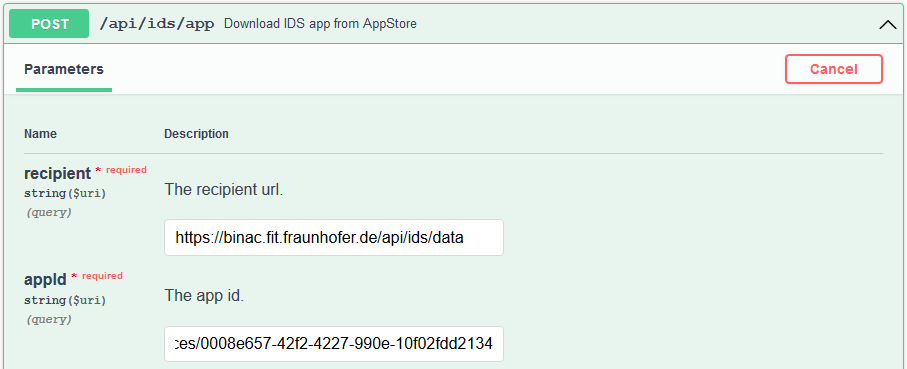
As a response, you receive the created app entity:
{
"creationDate": "2021-09-01T09:13:43.957+0200",
"modificationDate": "2021-09-01T09:13:43.957+0200",
"remoteId": "https://binac.fit.fraunhofer.de/api/resources/0008e657-42f2-4227-990e-10f02fdd2134",
"remoteAddress": "https://binac.fit.fraunhofer.de/api/resources/0008e657-42f2-4227-990e-10f02fdd2134",
"docs": "App-related human-readable documentation.",
"envVariables": "Env1=environmentvariable;Env2=environmentvariable2",
"storageConfig": "/data/temp:/temp",
"supportedPolicies": [
"PROVIDE_ACCESS"
],
"keywords": [
"processing",
"data",
"fit"
],
"publisher": "https://fit.fraunhofer.de",
"sovereign": "https://fit.fraunhofer.de",
"language": "https://w3id.org/idsa/code/EN",
"license": "https://www.apache.org/licenses/LICENSE-2.0",
"endpointDocumentation": "https://app.com",
"distributionService": "https://binac.fit.fraunhofer.de",
"runtimeEnvironment": "docker",
"additional": {
"ids:byteSize": "974",
"ids:checkSum": "2905321759",
"ids:mediaType": "",
"ids:fileName": "",
"ids:language": "https://w3id.org/idsa/code/EN"
},
"_links": {
"self": {
"href": "https://localhost:8080/api/apps/c18fbc6c-e09f-4ded-91a8-abbc9e147ba6"
},
"endpoints": {
"href": "https://localhost:8080/api/apps/c18fbc6c-e09f-4ded-91a8-abbc9e147ba6/endpoints{?page,size}",
"templated": true
}
}
}
It is automatically connected to appropriate endpoints provided by this app - for data flow and for configuration purposes.
To get to know what apps were downloaded from what AppStore, you can use the following endpoint: GET /api/appstores/{id}/apps.
Step 5: Deploy and maintain IDS Apps
The endpoint PUT /api/apps/{id}/actions can be used to perform certain actions for downloaded apps - by using Portainer’s REST API. Currently, the Dataspace Connector provides four actions:
start: A container is started. If there is no provided container for an app yet, or the image has not been downloaded from the IDS AppStore’s registry, this will be done first.stop: A running container is stopped.delete: A stopped container is deleted.describe: Can be used to get current status information of a running container.