Consuming Data
See how to consume data with the Dataspace Connector.
The connector provides an endpoint for requesting its self-description. The self-description is returned as JSON-LD and contains several information about the running connector instance. This includes e.g. the title, the maintainer, the IDS Infomodel version, and the resource catalog. At the public endpoint /, the resource catalog is not displayed. It can only be accessed with admin credentials at GET /api/connector or by sending an IDS description request message as explained here.
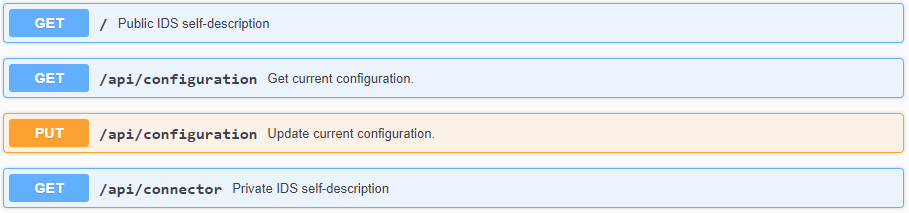
Step by Step
For requesting data and metadata as a data consumer, two endpoints are provided. A description request is used for requesting the metadata and a contract request is used for handling out contract agreements as a condition to retrieve raw data from a data provider.
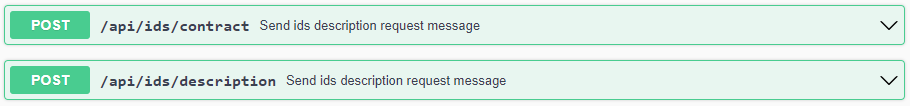
Important: Note that the /api/ids/data endpoint may not be valid for other connector implementations. Check at which endpoint the data provider expects the IDS multipart messages in advance.
Step 1: Request a Connector’s Self-description
For sending a POST request, two parameters have to be set: the recipient and the requested element. As the data consumer needs to access the self-description of a data provider to know all resource offers, the requested element should be empty.
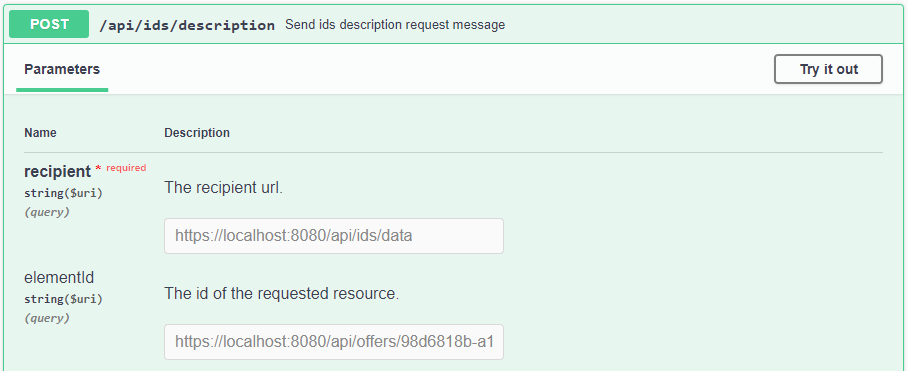
If the request is successful, the response body will contain a BaseConnector with a single catalog or list of catalogs.
{
"@context" : {
"ids" : "https://w3id.org/idsa/core/",
"idsc" : "https://w3id.org/idsa/code/"
},
"@type" : "ids:BaseConnector",
"@id" : "https://w3id.org/idsa/autogen/baseConnector/7b934432-a85e-41c5-9f65-669219dde4ea",
"ids:publicKey" : {
"@type" : "ids:PublicKey",
"@id" : "https://w3id.org/idsa/autogen/publicKey/78eb73a3-3a2a-4626-a0ff-631ab50a00f9",
"ids:keyType" : {
"@id" : "idsc:RSA"
},
"ids:keyValue" : "[...]"
},
"ids:version" : "5.0.0",
"ids:description" : [ {
"@value" : "IDS Connector with static example resources hosted by the Fraunhofer ISST",
"@type" : "http://www.w3.org/2001/XMLSchema#string"
} ],
"ids:title" : [ {
"@value" : "Dataspace Connector",
"@type" : "http://www.w3.org/2001/XMLSchema#string"
} ],
"ids:securityProfile" : {
"@id" : "idsc:BASE_SECURITY_PROFILE"
},
"ids:maintainer" : {
"@id" : "https://www.isst.fraunhofer.de/"
},
"ids:resourceCatalog" : [ {
"@type" : "ids:ResourceCatalog",
"@id" : "https://localhost:8080/api/catalogs/eda0cda2-10f2-4b39-b462-5d4f2b1bb758"
} ],
"ids:curator" : {
"@id" : "https://www.isst.fraunhofer.de/"
},
"ids:hasDefaultEndpoint" : {
"@type" : "ids:ConnectorEndpoint",
"@id" : "https://w3id.org/idsa/autogen/connectorEndpoint/e5e2ab04-633a-44b9-87d9-a097ae6da3cf",
"ids:accessURL" : {
"@id" : "https://localhost:8080/api/ids/data"
}
},
"ids:inboundModelVersion" : [ "4.0.0", "4.0.4" ],
"ids:outboundModelVersion" : "4.0.4"
}
Step 2: Request Metadata
To request the metadata of a specific catalog, resource, representation, artifact, or contract, use the same description request endpoint and put the value of @id as requested element.
If your DAT within the DescriptionRequestMessage was not valid, the requested element could not be found, or any other error occurred, you will receive a RejectionMessage with an according rejection reason from the provider connector. E.g.:
{
"reason": {
"properties": null,
"@id": "idsc:NOT_FOUND"
},
"payload": "The requested element https://localhost:8080/api/catalogs/5ac012e1-ffa5-43b3-af41-9707d2a9137e could not be found.",
"type": "de.fraunhofer.iais.eis.RejectionMessageImpl"
}
With this, you can navigate yourself through the data offers of the provider and choose the artifact whose data you want to retrieve. A response will never contain the raw data.
Following the example data, that was provided within the provider guide, we would end up with the following information when requesting https://localhost:8080/api/catalogs/eda0cda2-10f2-4b39-b462-5d4f2b1bb758 and its resource offer https://localhost:8080/api/offers/98d6818b-a1b7-4171-a318-a0e11837bf10:
{
"@context" : {
"ids" : "https://w3id.org/idsa/core/",
"idsc" : "https://w3id.org/idsa/code/"
},
"@type" : "ids:Resource",
"@id" : "https://localhost:8080/api/offers/98d6818b-a1b7-4171-a318-a0e11837bf10",
"ids:language" : [ {
"@id" : "idsc:EN"
} ],
"ids:created" : {
"@value" : "2021-05-17T18:58:39.351Z",
"@type" : "http://www.w3.org/2001/XMLSchema#dateTimeStamp"
},
"ids:version" : "1",
"ids:description" : [ {
"@value" : "This is an example resource containing weather data.",
"@language" : "EN"
} ],
"ids:title" : [ {
"@value" : "Sample Resource",
"@language" : "EN"
} ],
"ids:sovereign" : {
"@id" : "https://openweathermap.org/"
},
"ids:publisher" : {
"@id" : "https://openweathermap.org/"
},
"ids:representation" : [ {
"@type" : "ids:Representation",
"@id" : "https://localhost:8080/api/representations/53c05406-23b2-4ca1-8d39-063681944412",
"ids:instance" : [ {
"@type" : "ids:Artifact",
"@id" : "https://localhost:8080/api/artifacts/9bb8162b-a754-43ed-a590-f50645bbf220",
"ids:fileName" : "",
"ids:creationDate" : {
"@value" : "2021-05-17T18:58:39.534Z",
"@type" : "http://www.w3.org/2001/XMLSchema#dateTimeStamp"
},
"ids:byteSize" : 0,
"ids:checkSum" : "0"
} ],
"ids:language" : {
"@id" : "idsc:EN"
},
"ids:created" : {
"@value" : "2021-05-17T18:58:39.443Z",
"@type" : "http://www.w3.org/2001/XMLSchema#dateTimeStamp"
},
"ids:mediaType" : {
"@type" : "ids:IANAMediaType",
"@id" : "https://w3id.org/idsa/autogen/iANAMediaType/b6dca6fa-842b-4144-ac26-2988c884d5e8",
"ids:filenameExtension" : ""
},
"ids:modified" : {
"@value" : "2021-05-17T18:58:39.443Z",
"@type" : "http://www.w3.org/2001/XMLSchema#dateTimeStamp"
},
"ids:representationStandard" : {
"@id" : ""
}
} ],
"ids:resourceEndpoint" : [ {
"@type" : "ids:ConnectorEndpoint",
"@id" : "https://w3id.org/idsa/autogen/connectorEndpoint/da3f1e1c-1d3a-45cf-8683-93b8c090a601",
"ids:endpointDocumentation" : [ {
"@id" : "https://example.com"
} ],
"ids:accessURL" : {
"@id" : "https://localhost:8080/api/offers/98d6818b-a1b7-4171-a318-a0e11837bf10"
}
} ],
"ids:contractOffer" : [ {
"@type" : "ids:ContractOffer",
"@id" : "https://localhost:8080/api/contracts/94c31f67-aec9-43d4-a7ca-887cc1aaced1",
"ids:permission" : [ {
"@type" : "ids:Permission",
"@id" : "https://localhost:8080/api/rules/c5d94d73-f3b1-4b4d-b003-0c2e91e221c0",
"ids:description" : [ {
"@value" : "provide-access",
"@type" : "http://www.w3.org/2001/XMLSchema#string"
} ],
"ids:title" : [ {
"@value" : "Example Usage Policy",
"@type" : "http://www.w3.org/2001/XMLSchema#string"
} ],
"ids:action" : [ {
"@id" : "idsc:USE"
} ]
} ],
"ids:provider" : {
"@id" : ""
},
"ids:consumer" : {
"@id" : ""
},
"ids:contractEnd" : {
"@value" : "2021-05-17T18:58:39.626Z",
"@type" : "http://www.w3.org/2001/XMLSchema#dateTimeStamp"
},
"ids:obligation" : [ ],
"ids:prohibition" : [ ],
"ids:contractDate" : {
"@value" : "2021-05-17T21:01:26.576+02:00",
"@type" : "http://www.w3.org/2001/XMLSchema#dateTimeStamp"
},
"ids:contractStart" : {
"@value" : "2021-05-17T18:58:39.626Z",
"@type" : "http://www.w3.org/2001/XMLSchema#dateTimeStamp"
}
} ],
"ids:keyword" : [ {
"@value" : "weather",
"@language" : "EN"
}, {
"@value" : "data",
"@language" : "EN"
}, {
"@value" : "sample",
"@language" : "EN"
} ],
"ids:standardLicense" : {
"@id" : "http://opendatacommons.org/licenses/odbl/1.0/"
},
"ids:modified" : {
"@value" : "2021-05-17T18:58:39.351Z",
"@type" : "http://www.w3.org/2001/XMLSchema#dateTimeStamp"
},
"key" : "value"
}
Step 3: Negotiate a Contract Agreement
As you are not allowed to retrieve data from a provider without a matching contract agreement, you first have to initiate a contract negotiation. A single resource can contain multiple representations, therefore, the data consumer needs to check all available artifacts in the requested metadata and choose one for the data request.
Within the description response, you receive the resource’s metadata containing a contract offer. Use the provided endpoint to put the received contract offer’s rule or a modified one in the request body and start the contract negotiation for a specific artifact and resource. You will agree to the provided contract offer by using it for the contract request without content changes. You just have to add the artifact id as ids:target to the rule.
If you provide wrong inputs, you will get a response body with a hint on what went wrong.
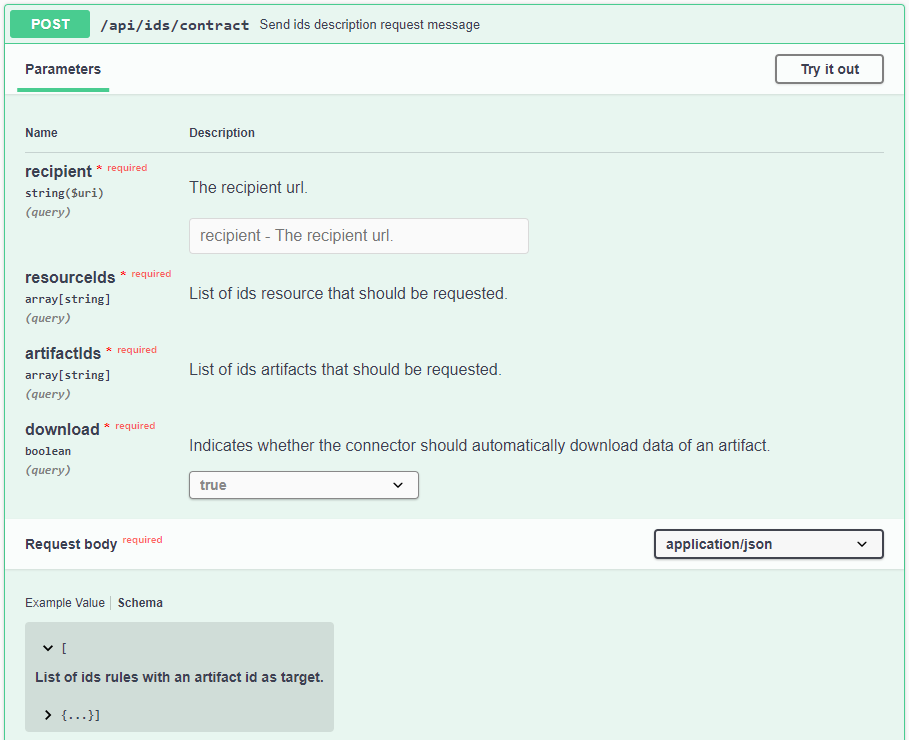
With the download value you may specify whether you want the Dataspace Connector to download the data immediately or later.
For our example, a correct request would look like that:
curl -X 'POST' \
'https://localhost:8080/api/ids/contract?recipient=https%3A%2F%2Flocalhost%3A8080%2Fapi%2Fids%2Fdata&resourceIds=https%3A%2F%2Flocalhost%3A8080%2Fapi%2Foffers%2F98d6818b-a1b7-4171-a318-a0e11837bf10&artifactIds=https%3A%2F%2Flocalhost%3A8080%2Fapi%2Fartifacts%2F9bb8162b-a754-43ed-a590-f50645bbf220&download=true' \
-H 'accept: */*' \
-H 'Content-Type: application/json' \
-d '[
{
"@type" : "ids:Permission",
"@id" : "https://localhost:8080/api/rules/c5d94d73-f3b1-4b4d-b003-0c2e91e221c0",
"ids:description" : [ {
"@value" : "provide-access",
"@type" : "http://www.w3.org/2001/XMLSchema#string"
} ],
"ids:title" : [ {
"@value" : "Example Usage Policy",
"@type" : "http://www.w3.org/2001/XMLSchema#string"
} ],
"ids:action" : [ {
"@id" : "idsc:USE"
} ],
"ids:target": "https://localhost:8080/api/artifacts/9bb8162b-a754-43ed-a590-f50645bbf220"
}
]'
The rule list will be automatically turned into a contract request to then send it to the provider. This will read this contract request, compare it to the artifact’s (respectively the corresponding resource’s) contract offers, and return either a ContractRejectionMessage or a ContractAgreementMessage.
As a response, we now receive the closed contract agreement:
{
"creationDate": "2021-05-17T21:16:01.050+0200",
"modificationDate": "2021-05-17T21:16:01.050+0200",
"remoteId": "https://localhost:8080/api/agreements/fb45ebeb-55a8-4aa6-bdd3-3765b067db2b",
"confirmed": true,
"value": "{\r\n \"@context\" : {\r\n \"ids\" : \"https://w3id.org/idsa/core/\"\r\n },\r\n \"@type\" : \"ids:ContractAgreement\",\r\n \"@id\" : \"https://localhost:8080/api/agreements/fb45ebeb-55a8-4aa6-bdd3-3765b067db2b\",\r\n \"ids:permission\" : [ {\r\n \"@type\" : \"ids:Permission\",\r\n \"@id\" : \"https://localhost:8080/api/rules/c5d94d73-f3b1-4b4d-b003-0c2e91e221c0\",\r\n \"ids:target\" : {\r\n \"@id\" : \"https://localhost:8080/api/artifacts/9bb8162b-a754-43ed-a590-f50645bbf220\"\r\n },\r\n \"ids:description\" : [ {\r\n \"@value\" : \"provide-access\",\r\n \"@type\" : \"http://www.w3.org/2001/XMLSchema#string\"\r\n } ],\r\n \"ids:title\" : [ {\r\n \"@value\" : \"Example Usage Policy\",\r\n \"@type\" : \"http://www.w3.org/2001/XMLSchema#string\"\r\n } ],\r\n \"ids:assignee\" : [ {\r\n \"@id\" : \"https://w3id.org/idsa/autogen/baseConnector/7b934432-a85e-41c5-9f65-669219dde4ea\"\r\n } ],\r\n \"ids:assigner\" : [ {\r\n \"@id\" : \"https://w3id.org/idsa/autogen/baseConnector/7b934432-a85e-41c5-9f65-669219dde4ea\"\r\n } ],\r\n \"ids:action\" : [ {\r\n \"@id\" : \"idsc:USE\"\r\n } ]\r\n } ],\r\n \"ids:provider\" : {\r\n \"@id\" : \"https://w3id.org/idsa/autogen/baseConnector/7b934432-a85e-41c5-9f65-669219dde4ea\"\r\n },\r\n \"ids:consumer\" : {\r\n \"@id\" : \"https://w3id.org/idsa/autogen/baseConnector/7b934432-a85e-41c5-9f65-669219dde4ea\"\r\n },\r\n \"ids:obligation\" : [ ],\r\n \"ids:prohibition\" : [ ],\r\n \"ids:contractDate\" : {\r\n \"@value\" : \"2021-05-17T21:16:00.849+02:00\",\r\n \"@type\" : \"http://www.w3.org/2001/XMLSchema#dateTimeStamp\"\r\n },\r\n \"ids:contractStart\" : {\r\n \"@value\" : \"2021-05-17T21:16:00.849+02:00\",\r\n \"@type\" : \"http://www.w3.org/2001/XMLSchema#dateTimeStamp\"\r\n }\r\n}",
"_links": {
"self": {
"href": "https://localhost:8080/api/agreements/e6464bac-bed9-49ca-bafb-86fb4142b49c"
},
"artifacts": {
"href": "https://localhost:8080/api/agreements/e6464bac-bed9-49ca-bafb-86fb4142b49c/artifacts{?page,size,sort}",
"templated": true
}
}
}
The corresponding contract agreement has been sent to the Clearing House and stored inside the consumer’s and provider’s internal database for later access and usage control.
If we change e.g. the ids:action from idsc:USE to idsc:MODIFY, we will receive a RejectionMessage from the provider:
{
"reason": {
"properties": null,
"@id": "idsc:MALFORMED_MESSAGE"
},
"payload": "Contract rejected.",
"type": "de.fraunhofer.iais.eis.ContractRejectionMessageImpl"
}
Note: As the endpoint for a contract request expects a list of resource IDs, artifact IDS, and rules, you are able to handle out contract agreements for multiple artifacts at once.
The Dataspace Connector will automatically start sending DescriptionRequestMessages and ArtifactRequestMessages for the requested elements and save metadata and data to its database.
Step 4: Access the Data
Within the contract agreement, you can find a link to all negotiated artifacts. These provide information on how to access the data string. Depending on whether data was already provided or should be updated each time again, the Dataspace Connector as a data consumer automatically starts sending ArtifactRequestMessages with the correct artifact id and transfer contract id to request the data from the consumer.
You may also set the download value manually on a data request or specify what agreement should be used.
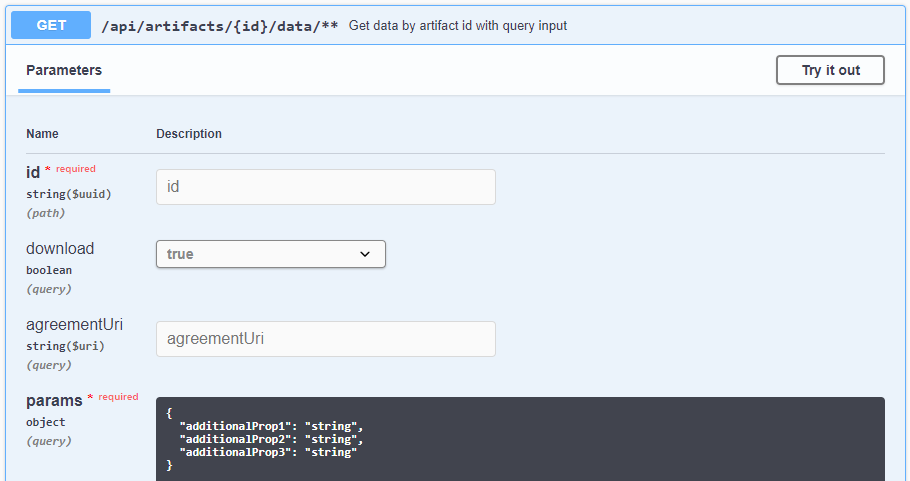
Either way, the requested and downloaded data will be stored in the database as a bytestream and is automatically decoded on an API call.
Parametrized Data Request
If the provider allows to query the data that you want to consume, you are able to make generic GET requests on /api/artifacts/{id}/data/**. Any request headers, parameters, or path variables will be forwarded to the provider and you will only receive a snapshot of the offered data string.
Policy Enforcement
As artifact and contract agreements are linked inside the Dataspace Connector’s database, the usage policies of the requested data resource are checked for the following patterns: USAGE_DURING_INTERVAL, DURATION_USAGE, USAGE_UNTIL_DELETION, USAGE_LOGGING, USAGE_NOTIFICATION, and N_TIMES_USAGE. The policy is then implemented using the detected pattern.
As described here, depending on the rule values, the access permission will be set to true or false, and correspondingly, the data is either returned or not.
On top of that, the Dataspace Connector performs a periodic policy check. If a duty within a contract agreement determines the deletion date and time, as in USAGE_UNTIL_DELETION, is detected, usage control is executed and the concerned data is deleted.
Resource Updates
If the Dataspace Connector receives a ResourceUpdateMessage for a known requested resource, it automatically sends a DescriptionRequestMessage and an ArtifactRequestMessage to retrieve the latest metadata and data.